How to use the ebook store
Coopoly innovates and now lets you order from a vast selection of ebooks.
To view our ebook offerings, click on "E-books" in the top menu and then choose your search criteria in the left menu to filter results. Please make sure to order the right ebook format based on your e-reader (PDF or EPUB).
Download
Once you've paid for your order, you may go to the "My ebooks" page or to your order detail page in your account area to download your books.
Organizing your ebooks
Coopoly recommends that you use the free Adobe Digital Editions software for Mac OS and Windows to read and manage ebooks on your computer. When you install the software, you will need to get an Adobe identifier if you do not already have one. That identifier will help to protect your ebooks and will manage the various protection levels associated to them.
Apple iPad
Depending on the technology chosen by the publisher, some ebooks are only compatible with specific applications. For iPads, Coopoly recommends that you use the following software:
iBooks
- Open the folder that contains your ebooks on your computer
- Open the iTunes software
- In the iTunes library, open the Books folder to show the list of ebooks that are already installed on your iPad.
- Select the ebooks you want to transfer to your iPad in the folder that contains them on your computer, and then drag-and-drop them to the Books directory of your iTunes library.
- Connect your iPad to your computer and synchronize it with your iTunes library by following the on-screen instructions. *** NOTE *** Some ebooks are not compatible with the iBooks application.
BlueFire Reader.
- Download the BlueFire Reader free application for your iPad (or iPhone, as with the screenshot below).
- Connect your iPad to your computer and synchronize it with the iTunes library by following the on-screen instructions.
- When the iPad is connected, go to the Apps tab
- Transfer your ebooks from your computer to your iPad with the "Add" button
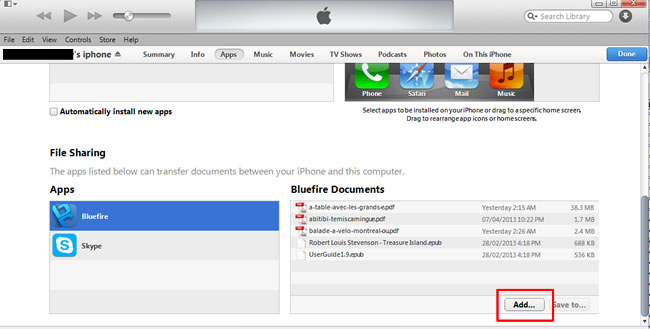
Formats
Adobe PDF
PDFs preserve the original document formatting as defined by its author, regardless of the application and device on which it is displayed.
Epub
The EPub format was designed to make documents easier to read by adjusting their formatting based on the devices on which they are read. EPub is also the only format that can meet both publishers' internal and distribution needs. It is the standard ebook format recommended by the IDPF (International Digital Publishing Forum). Based on the XML language, the EPub format is recommended for reading on mobile devices such as the Apple iPad and the Sony Reader.
Protections
Digital Rights Management (DRM) are designed to control the use of digital documents with technical protections. These protections can apply to all kinds of physical supports (disks, DVDs, Blu-ray, software, etc.) and transmission media (television, Internet services, etc.) thanks to a conditional access system.
These protections can be designed to:
- restrict the media to be read in a specific geographical zone (as is often seen with DVDs)
- restrict the copy of the media
- restrict copy-paste or printing
Ebooks protected by DRM are downloaded in the ACSM format. When you first open them, they must be linked to your Adobe Digital Edition account on your computer or iPad.
The digital watermark digitally identifies any document with the license number, date of license, and licensee name, among others. The watermark does not prevent you from reproducing the document, but will remain present in all reproductions.

